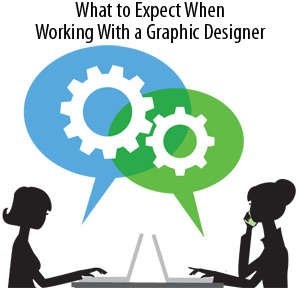 This week’s post is a guest post is written by Mandi Pratt.
This week’s post is a guest post is written by Mandi Pratt.
As business owners, we all want to present ourselves as professional and established so it is important that your branding looks professional (logo, website, marketing materials, etc.). The design and branding process usually takes quite awhile if you try and do it on your own, and unless you’ve got a design background, it isn’t going to look nearly as nice as if you had hired an expert to work with you.
The saying, “time is money” really applies here so I highly recommend hiring a designer to get your branding done and create something you love so you can get out there and start networking! The steps below will help you prepare yourself to work smoothly with a designer and will help you know what to expect in the process.
Step 1: Prepare yourself and set goals
Just like a photo shoot, you don’t just show up and expect to do a good job without some preparation. You need to prepare by getting to know the client, the location you’re shooting at (if you aren’t shooting in your studio), prepping your camera and gear, etc. Once you do all of your preparation, you are confident your shoot will go as smoothly as it can from your end.
Here too, with a designer, the more you can prepare yourself ahead of time, the smoother the process will go by making communication easier and thus ensuring a good end product and not wasting any of your time and money.
Ask yourself these questions:
• What do I want to achieve in this communication?
• What message do I want to get across?
• Who is my target audience?
• If it is a piece to be printed, how will it be distributed? (mailings, handouts, etc.)
• What is my budget?
Step 2: Gather samples
It is always a good idea to gather samples of other materials you like (for printed pieces: pay attention to layouts, papers, colors, etc.) and even samples you DON’T like. This will help your designer know what style you have in mind. The more prepared you are in knowing what you like and don’t like will help your designer in getting close to what you’d like right from the beginning (saving you time and money).
Step 3: Prepare text and art
Now it’s time to write the text for the material you need designed. You want to write a powerful story about your business that will be compelling, honest and concise. Your designer works most efficiently if the text you supply is UNFORMATTED (no grids, graphs, bold text, italics, underlines, etc.). If you have specific formatting requirements, please also provide a PDF of the text that shows the desired formats. To avoid delays and added cost, it is best to make sure your text is complete when given to your designer. Remember to allow plenty of time for the job to be proofread by a few different sets of eyes!
Text:
-
• What are the benefits of doing business with your company?
• What are your products and services?
• What makes your product and services unique and different from your competitors?
Art (if you are providing art for a printed piece, for your website, or to be used in your logo):
Any images for printing should be 150-300dpi (300 preferred). If you are expecting the designer to be able to get into the art file and make changes (size, color, etc.), they normally prefer vector art like Illustrator ai and eps files, although they may accept files in other formats. Just ask. Images that are low resolution (72dpi) are usually unsuitable for printing but work well for web use. When in doubt, ask the designer for his or her preference before sending over files.
Step 4: Meet with your designer
Have your goals, text, and samples ready for your meeting. You and your designer can get a feel for what you want. After your meeting, he or she can take it from there to come up with a rough design, from which to begin.
Scheduling:
It is best to work backwards when determining a schedule and deadline. Here is an example projecting out how long a project might take:
• delivery = 1-3 days
• printing (if needed with your job) = 7 – 10 business days
• proofing = variable
• design = 3 – 10 business days (dependent on the project and your designer’s workload)
• writing = variable
The more people involved in the project, the more time you should allow for approval (ex: if you share a studio with a partner). Again, remember to allow extra time to proofread the project before it goes to print! Have a family member or friend look it over in addition to yourself.
Step 5: Final rendering
After the designer presents you with the initial design(s), you note the changes you would like and the production phase begins. You and your designer work together until you have the piece you are happy with. It is more efficient to make all changes in batches versus a bunch of little changes (in other words, a list of changes is preferred versus email after email with a change here, a change there, etc.). You can print out what they have sent you and you can jot some notes down on it, scan it and email it to them; or, you can email them a simple list of what you’d like to see changed (ex: “Please try a script font instead of the one here.” “I’d like to see the text in a different color – how about a purple?” “It looks too busy, can we simplify this somehow?”) It is important to make sure to tell them how you feel about it. We’d rather keep working on your project and get it to where you LOVE it than just getting it done.
Step 6: Printing
Once everyone has reviewed the proof (the final piece), it’s time to print. Your designer can help you estimate the cost of printing. It is usually best to let your professional handle the printing of your job, as he or she can make sure all the files are prepped correctly for the printer and that colors are correct.
In conclusion, I hope this has helped and I’d love to hear your comments on what YOU have found helpful in working with a designer (for those of you who already have).



