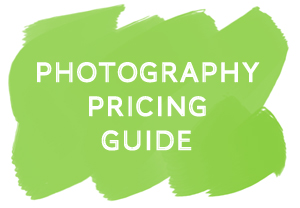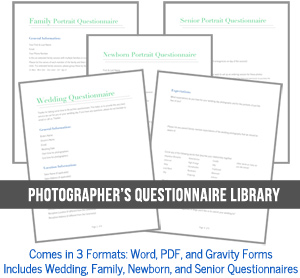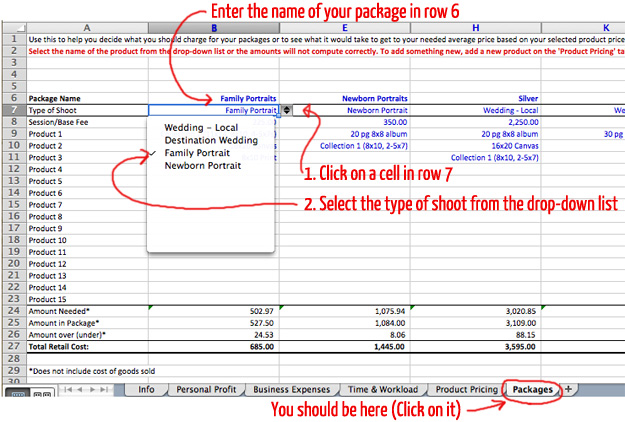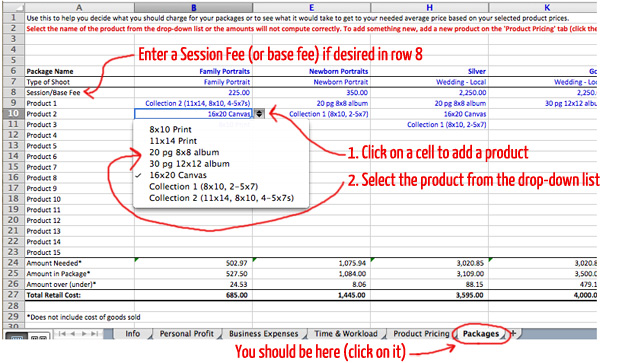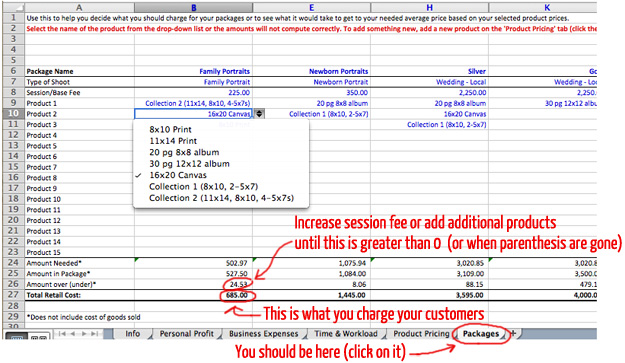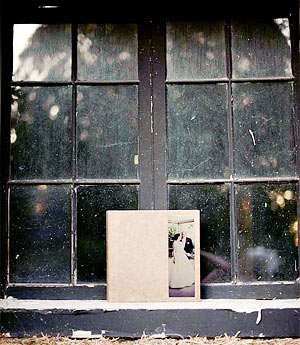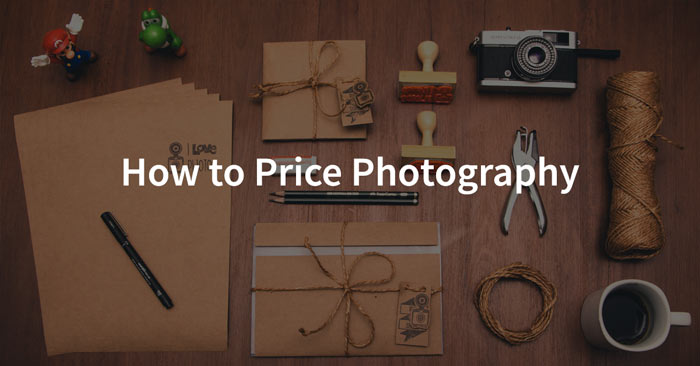
That’s not to say that they don’t work, or that they aren’t worth the money that people sell them for. It’s just that most of the pricing calculators have some major flaw that makes them not nearly as effective as I think they could be. It’s for this reason that I decided to create an easy and straight-forward photography pricing guide for photographers that shows you how to price photography.