The Modern Tog is here to help you grow your photography business as much as possible. Here are a few tools that I highly recommend purchasing and using to grow your business and create profit faster than your competitors.
These are all products that I use and fully endorse because they’ve helped us to grow our photography business to the point where we were able to completely replace our entire household income and go full-time in just 3 years from starting out. Check them out!
How to Price Photography
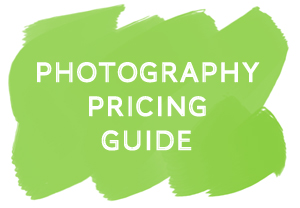 Have confidence in your prices and know exactly what you should be charging to run a profitable business.
Have confidence in your prices and know exactly what you should be charging to run a profitable business.
It works great both for people just starting out and for people who have been in business for several years, as YOU determine how much you want to make, then it takes your expenses into account and how much you expect to do during the year and tells you what you need to charge to make that much.
Because you decide how much you want to make, you can choose to make less your first few years while building your business in order to grow your portfolio, allowing you to grow into the higher prices you’ll eventually need to charge to get to full profitability.
Shoot more than just one type of session? This pricing guide also helps you to price all the different types of services you offer, such as both portraits and weddings.
Purchase the Pricing Guide Workbook to make it super-easy and avoid doing the math yourself (highly recommended), or you can do the calculations on your own by reading the Free Pricing Guide Series on our blog.
Creative Pricing and Packaging for Photographers
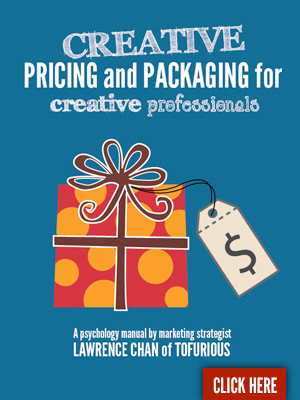 This ebook talks about the psychology of pricing and creating packages, not how to price your photography, and it is truly fantastic and really works.
This ebook talks about the psychology of pricing and creating packages, not how to price your photography, and it is truly fantastic and really works.
After implementing the suggestions he had in his book and changing around my packages, I’d say that 90% of my clients now choose one of the two packages that I’m really wanting them to buy. It’s amazing. Tons of great stuff in here that I’d highly, highly suggest.
He’s got a number of other good resources for photographers as well, such as photo blog templates, album templates, and textures. Head on over to the Tofurious Store now.
Photography Questionnaires for Clients
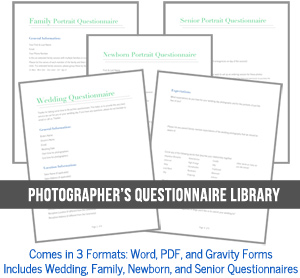 One of the easiest ways to help your clients feel confident and prepared about their portrait session or wedding photography experience is to use client questionnaires to gather all the information you need from them.
One of the easiest ways to help your clients feel confident and prepared about their portrait session or wedding photography experience is to use client questionnaires to gather all the information you need from them.
Photography questionnaires do far more than simply giving you basic contact information about your client. They help you get to know your client and their needs so you can give them the best experience possible and help set proper expectations with your clients.
The better their expectations are set, the better experience they have, the more money they will spend, and the more likely they are to tell other people about what an amazing experience they had with you and recommend your business to them.
The questionnaire library comes with questionnaires for Weddings, Family Portraits, Newborn Portraits, and Senior Portraits.
The photography questionnaires come with three different versions:
- Editable Word Document
- PDF that’s ready to send
- Gravity Forms for easy integration of these forms into your website (You must own Gravity Forms in order to use this version)
Buy them now: The Photographer’s Questionnaire Library (Wedding Day, Seniors, Family, and Newborn Questionnaires Included)
Gravity Forms
 Gravity Forms is a WordPress Plugin that allows you to do amazing forms and questionnaires right on your website.
Gravity Forms is a WordPress Plugin that allows you to do amazing forms and questionnaires right on your website.
The beauty of this tool is that it lets you do conditional logic. That’s a fancy way of saying that it changes the information it asks for based upon earlier information entered into the form.
For example, I use it as my main contact form on my wedding photography business website. One of the first questions I ask is why they are contacting me. If they select the wedding photography field, the rest of the questions are wedding-specific, such as their wedding date and location. If they select newborn photos, they get questions about their due date. It’s pretty slick, and is super-easy to set up.
Not only that, but once you buy Gravity Forms and install it on your website, you can download our free contact form (found at the bottom of this linked post) and import it in about 5 minutes, or purchase one of our pre-made client questionnaires that you can import in moments, saving you the time of creating them yourself. You can see the free contact form at work on my wedding photography website.
Read more about how I use Gravity Forms.
Photography Concentrate Tutorials
 The products from Photography Concentrate are relatively new, but they are pure gold. They sent me the Photo Editing Skills and Album Design Skills to check out and review (which is coming soon) and I am SO impressed with everything I’ve seen so far.
The products from Photography Concentrate are relatively new, but they are pure gold. They sent me the Photo Editing Skills and Album Design Skills to check out and review (which is coming soon) and I am SO impressed with everything I’ve seen so far.
Their products are full of how-to videos that make stuff crystal clear, and it’s not just fluffy content. I’ve been using Lightroom 3 for awhile now, and I still learned some really awesome things in their Photo Editing Skills package.
They also just released a Camera Skills product as well, and I have no doubts that it will be just as good as the rest.
I simply cannot recommend these products highly enough. Really great stuff. Go buy them now.
Pin It
_________________________________________________________________________________________
The links on this page are all affiliate links, but we wouldn’t endorse them if we didn’t believe they were really awesome. We promise.

