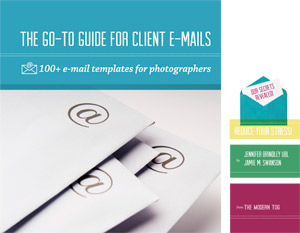Client complains.
Stomach sinks.
“Obviously I didn’t make that detail very clear, did I?”
(I didn’t even think I had to.)
If you haven’t ever been in this situation, consider yourself eternally lucky. If you have, then you know the feeling. You would do anything to go back in time to tell them everything you meant to.
If you’ve ever found yourself in a situation where you’re getting bitten for not setting client expectations correctly, you want to take a trip with Michael J. Fox back to when you had the opportunity to set the client’s expectations correctly.
But sadly, your imaginary DeLorean is fresh out of a flux capacitor.
So rather than try to figure out time travel, let’s work together to come up with a few ways to better set photography client expectations from the onset. Ultimately, this is an effort toward creating a photography experience, and one they’ll love.
Here are 5 tips on creating a better photography experience for your clients so you can avoid these sticky situations.
1. Think of everything that might go wrong.
If you don’t explain everything to clients before or as they’re hiring you, it leaves tiny little doors open for hiccups to occur (or worse… big blunders). In addition, it certainly doesn’t help your sales grow either. So think about all the things that might need managing. Remember, in most cases, your clients haven’t worked with a photographer before. If they have, it was probably a totally different process than yours.
Things that typically get misunderstood are:
- How the pricing and payment works, and how much, on average, clients typically spend with you
- How many images (on average) they’ll receive (and why they don’t get to see every single one you shot)
- Timing between the shoot and when they’ll get to see any images
- How much time they get with you on the day of the shoot
- The arrival time for all appointments (you might need to remind them, especially if some time lapses between appointments are made and actually happen)
- What happens if the weather is bad
- What happens if the client gets sick
- What happens if the children being shot just aren’t cooperative and hide during the entire shoot
- What to wear to a shoot
- What to bring to a shoot
2. Clients don’t read and don’t remember… anything.
I’m pretty sure it’s a fact. Photographers spend hours laboring over pricing sheets, pretty packaging PDFs and web pages explaining tons of details. Then, they get calls or emails from clients asking tons of questions with answers that are readily available online.
Here are a few ways to help your clients read more and remember more:
- Keep your packages really simple (no more than three packages: small, medium and you-can-have-it-all!)
- Keep language short and to the point (bulleted lists that clients can scan with their eyes are better than lengthy paragraphs)
- Create small, short emails that are sent as part of the client experience
- Break up the information into smaller bite-size chunks that matches the timing of when they’ll likely be thinking of that very thing
3. Make them pay upfront… always.
I can’t stress this enough. Once a client has selected you to shoot their images, there is no reason why you should book them until they pay. All payments, should you choose to split them up, need to be paid prior to services and products being delivered (whether it’s the actual shoot, prints, albums, etc). NEVER do a shoot or send product when payment is outstanding.
You are far too busy to be chasing after unpaid invoices.
4. Know ahead of time that they’ll forget.
Assume your clients are going to forget 50% of everything you tell them. Don’t take offense to it or fear that no one is listening to you.
It happens to all of us, not just you.
Do what you can to help remind and re-remind your clients of everything you need them to know. Perhaps it’s a voicemail followed by the same message in email. Or, perhaps it’s written on your website and sent to new clients via email.
One thing I think helps immensely is sending a “commonly asked questions” list prior to each shoot via email that quickly and easily answers the questions clients commonly ask, or the things most clients forget about.
As a rule, repeat the most critical details you need your clients to know 3 times to be sure they understood and remember.
5. You’ll age well, baby.
We all mess up in the beginning. And I mean ALL of us. You are going to stumble no matter how well prepared you feel. The important part isn’t the messing up… it’s the recovery. But more importantly, it’s the learning.
If you’re the type of person who learns from your own mistakes, imagine how much better you’ll be at setting client expectations and creating a photography experience your clients will love after just a couple of shoots!
How to turn unhappy clients into clients that can’t stop raving about you!
It’s incredibly stressful to be dealing with unhappy clients, but this is a great opportunity for you to get a raving fan.
To learn how to do this, as well as learning how to respond to clients when they ask difficult questions, check out the Go-To Guide for Client E-Mails. You’ll learn more about creating an amazing client experience that they can’t stop raving about, and you’ll get word-for-word responses to tricky situations such as:
- How to justify your prices to someone who says you’re too high
- How many weddings have you shot? (When you have little to no experience)
- How to explain to a client that digital files have value
- When the client has hired you, but now seems to want a different style of photography
- How to deal with missed payments
- What to say when you made a mistake, and how to make it right
- How to respond to requests for advanced editing beyond your normal edits
- How to respond when someone expresses disappointment in their photos
- What to say to people who ask you to shoot for free or for “good exposure”
- And many more….
It will save you HOURS of time trying to figure out how to respond, and will help you run a better business with happier clients, meaning you’ll get more repeat customers and better word-of-mouth advertising.
Free sample and a discount code
At the very least, download a free sample with 10 Ready-to-Use templates (and see all the responses we include in the full version). To save it to your Mac, press “control” while clicking here and select “Save link as….” To save it to PC, right-click here and select “Save Target As…”
Not only that, but you can get 15% off the full version using coupon code SPRINGROCKS through Friday, March 29th at midnight MST.
If this sounds interesting to you, click here to learn more or buy now.