

Photography is very seasonal. There are busy seasons and slow seasons.
For those of us in the Northern Hemisphere, it’s busy season again. It’s that time of year where we work more hours than most people could believe and spend far too many hours behind the computer when everyone else is enjoying the nice weather outside.
While having lots of business is a good thing, over the past few years I’ve found a few places that have made a HUGE difference in becoming more efficient and doing things faster. This means more time for me to do the things I really love, like spend with my family, and it means way less stress overall.
So here are my top 3 time-saving tips to help you reclaim your life during busy season.
1. Streamline your editing
Because much of our time is spent behind the computer editing, the more you can streamline your editing and speed it up, the more time you’ll save.
When I started my business, I did all my editing in Photoshop, specifically Adobe Camera Raw (ACR), and I loved it. A good friend of mine, Andy Stenz, tried to convince me that Lightroom was the way to go. I downloaded a free trial for a month and hated it. I went back to ACR for at least another year.
Yet I kept hearing about how Lightroom was SO much better – so finally I decided to give it another chance.
It turns out that when you understand Lightroom and how to use it, it is WAY faster than Photoshop, and you can do almost all your editing in it without having to use Photoshop at all. You can streamline your workflow using Lightroom, and it even includes extra tools such as album designing tools and slideshow creation.
I’ve seen several places to learn Lightroom, but these “Super Photo Editing Skills” tutorials by Photography Concentrate is by far the best resource out there for learning how to use Lightroom, and you can go through everything in less than a day. I was already using Lightroom and thought I knew it pretty well when they sent me a copy of the tutorials, and I learned several tricks and tips from them that sped things up for me, so I highly recommend them to anyone.
Even better, right now it’s on sale until June 21st for less than it costs me to go on a dinner date with my husband, so it’s a great time to get a copy. Check it out now and spend less time editing and more time doing the things you love.
2. Take control of your inbox, one and for all
E-mail is another place where you can spend hours of your time and it’s easy for it to get out of control and cause stress.
I’ve been there, where I don’t want to even check my email because I’m afraid of what I’m going to have to respond to and how much time it’s going to take.
Take a bit of time to go through this free 7-part series about taking control of your inbox and letting it do the work for you. You’ll learn:
- How to make your email organize itself so you only see the most important things
- How having ready-to-use templates right within your email program can save you time
- How to never forget to follow up with an inquiry later using Boomerang
- How to manage your email going forward so you don’t get into this same mess ever again.
This may take you a bit of time to set up, but it will save you HOURS of time in the future as your email will be working for you, not against you.
If you’re bad with words and have emails stressing you out because you don’t know how to best respond, pick up a copy of The Go-To Guide For Client E-Mails: 100+ E-mail Templates For Photographers.
You can also download a free sample of the book that includes 10 useful e-mail templates such as:
- How to tell a client you can’t work within your budget
- How to explain that there are additional charges when a client requests extra editing
- How to respond when a client leaves a negative review about you on a website
- How to respond if a client asks if you have a studio (and you don’t)
- 6 other e-mail templates + the P.H.O.T.O. method for responding in any situation
- An entire index of e-mail templates that you can buy in the full version of the book
3. Blog several sessions all at once but schedule them to post later
If you use WordPress for your blog, take advantage of the ability to write your posts and schedule them to be published later automatically.
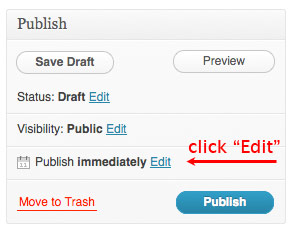 So if you have several portrait sessions that need blogging, sit down and create blog posts for all of them at once, but then instead of publishing them all at the same time, schedule them to be published one per day (or every few days) so it seems like you’re blogging all the time. I find that it’s more efficient to blog several sessions at once than to do them here and there as blogging can be a workflow killer (but it’s one of the best tools out there for getting more clients, so don’t neglect it!)
So if you have several portrait sessions that need blogging, sit down and create blog posts for all of them at once, but then instead of publishing them all at the same time, schedule them to be published one per day (or every few days) so it seems like you’re blogging all the time. I find that it’s more efficient to blog several sessions at once than to do them here and there as blogging can be a workflow killer (but it’s one of the best tools out there for getting more clients, so don’t neglect it!)
To schedule posts in advance, click the “Edit” button in the Publish Bar next to the words “Publish Immediately”. You can then change the time you publish, and the button will now say “Schedule” instead of “Publish”. Once you click the “Schedule” button, the post will automatically be published on the date and time you selected. Pretty cool.
What are some of your favorite time-savers?
Have a great time-saving tip? Leave a comment below and share. I’d love to hear them, and I’m sure others will find them helpful as well! Thanks!
P.S. Most of the links in this post are affiliate links, which means I get a commission if you buy any of these products using these links. So a huge thanks and internet hugs to you for using them! I only promote products I really believe in, and it helps me offset the costs of taking time away from my business to share tips with you, so it’s very much so appreciated and is a great way to help ensure that I can keep running this blog. Thanks!


